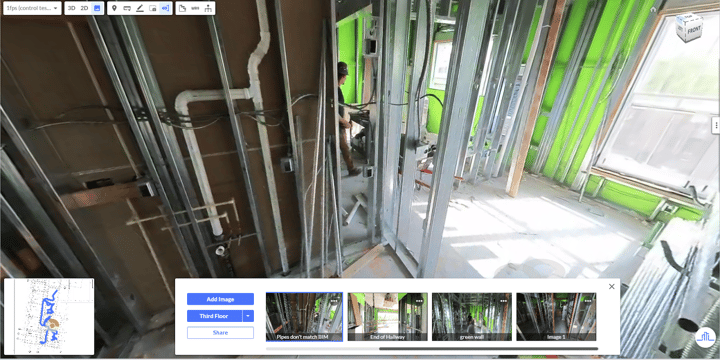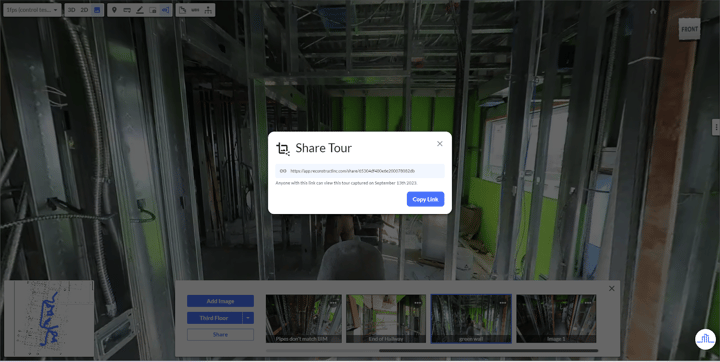Project Snapshot, Reconstruct’s latest tool, allows Reconstruct users to rapidly curate a construction site tour for viewers outside the Reconstruct system. This frictionless process takes minutes and allows stakeholders to get more sets of eyes on the project with a simple link, no fancy computer or sign-in required.
Here’s how to turn what you see in Reconstruct’s Viewer into a simple, pre-planned Project Snapshot perfect for a coordination meeting:
Step 1: A junior field engineer—or anyone else—performs reality capture on the job site.
With Reconstruct, geo-referenced reality capture is fast and intuitive, and virtually any employee on the job site can perform it using any device or combination of devices, including a smartphone, 360 camera, or drone.
In this example, capture may occur late on a Friday afternoon, when work is nearly completed on the project for the week. Reality data is rapidly recorded, then fed to Reconstruct, which automatically updates the digital twin of the job site with the new capture.

Step 2: A superintendent or other stakeholder hand-selects key perspectives to share
On Monday morning, the superintendent—or another stakeholder, such as a contractor—reviews the results of the capture alongside whoever runs the weekly coordination meeting. Together, they’ll review project updates while considering what work which trades need to complete in the near future.
At this point, the superintendent can create one (or more) curated job site tours that focus on only key discussion points for the meeting. Discussion points may include areas of concern, future installations, or identifying discrepancies between what’s been built and what’s been designed.
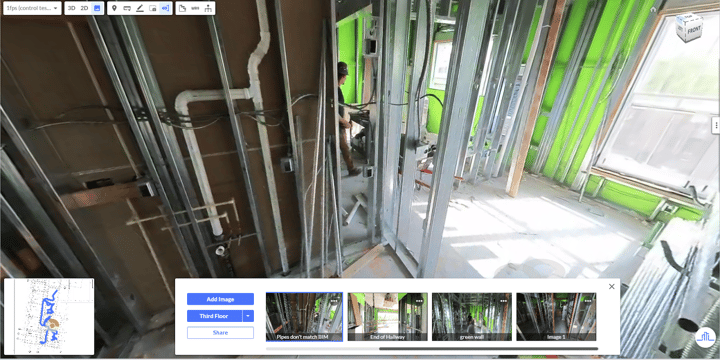
Step 3: Send out a link for remote viewers
If not every stakeholder or trade is able to attend the weekly meetings, you can instantly create a link for others to view or preview the curated tour. It’s a simple, secure URL, but users don’t need a fancy computer or a Reconstruct account to access the tour.
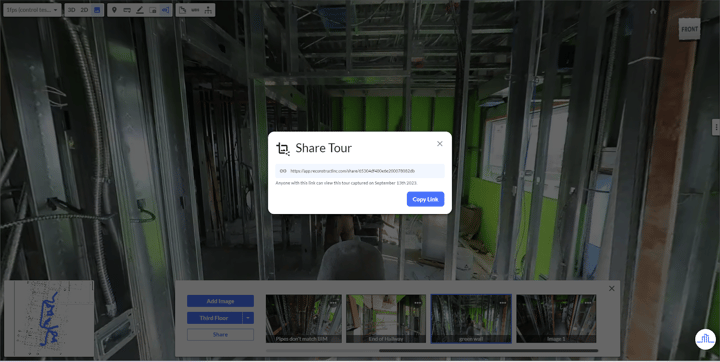
Step 4: Lead an efficient weekly coordination meeting
Whether the meeting is held in person or virtually, your curated tour now offers a “highlights-only” high-level representation of the most time-sensitive talking points on your list. All stakeholders unlock a clear understanding of the exact state of the project, and everybody knows what to do between now and the next coordination meeting.


About Reconstruct and Project Snapshot
Reconstruct is the leader in digital twin technology for the construction, inspection, and engineering industries. Use any device to capture job site footage, then sit back as our photogrammetry engine creates a virtual duplication of your construction project.
If you need to share visuals with trades or any other stakeholders outside of the Reconstruct platform, Project Snapshot allows you to do so in just a few clicks.
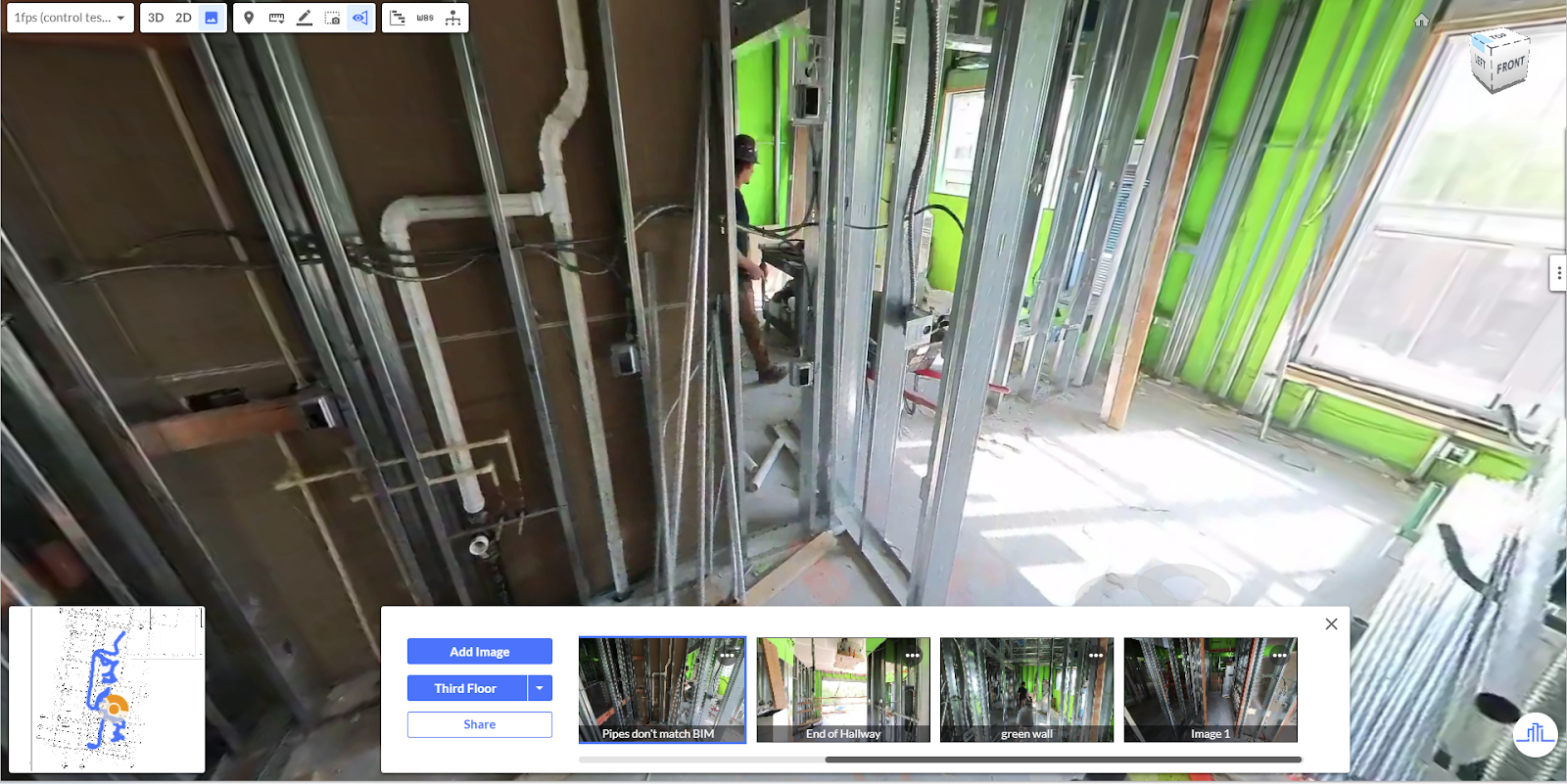

.png)