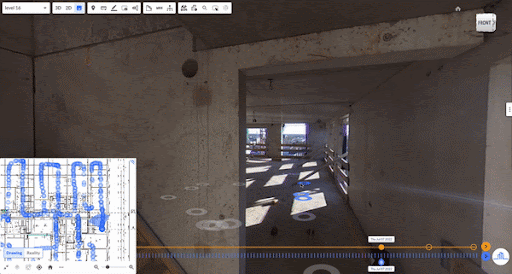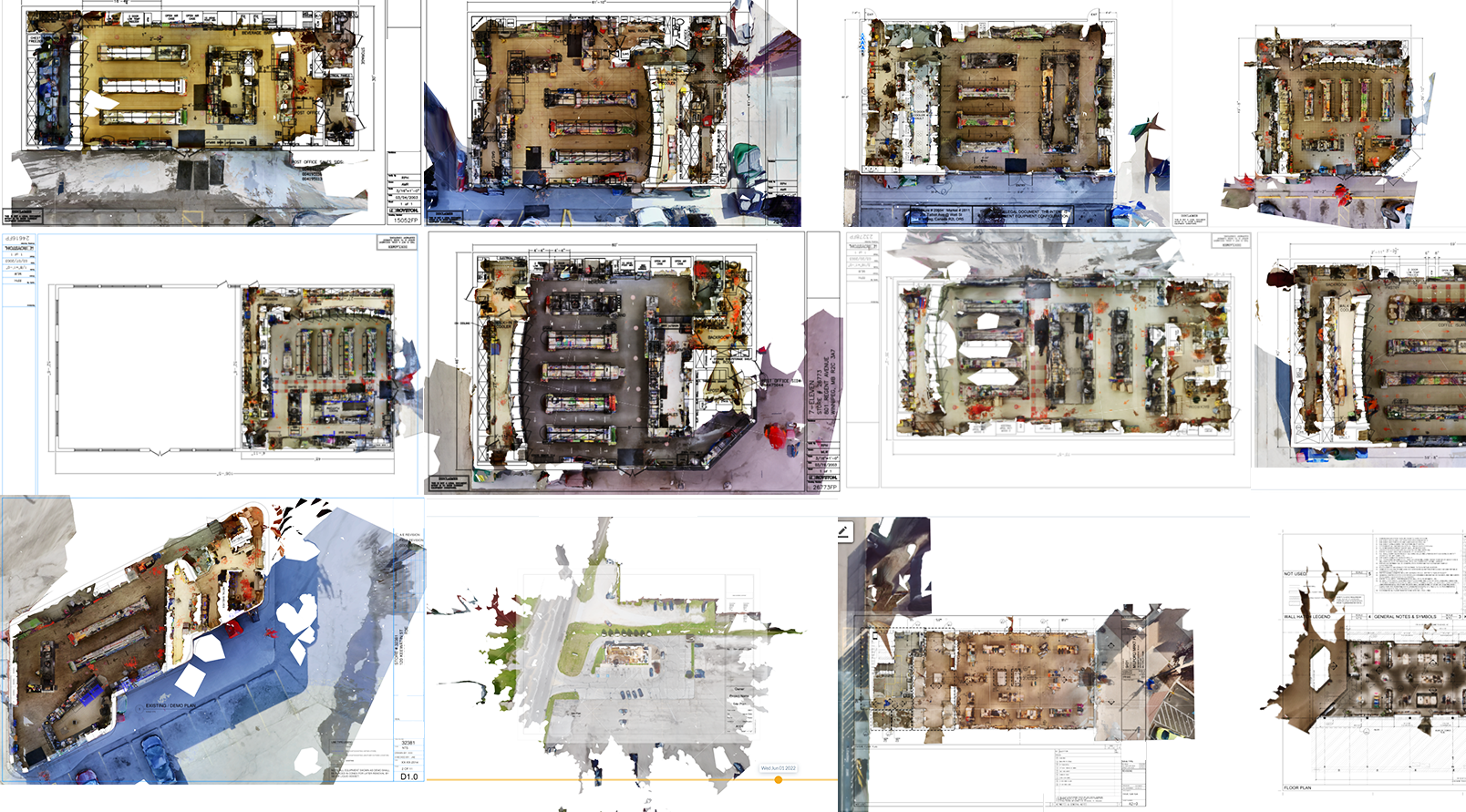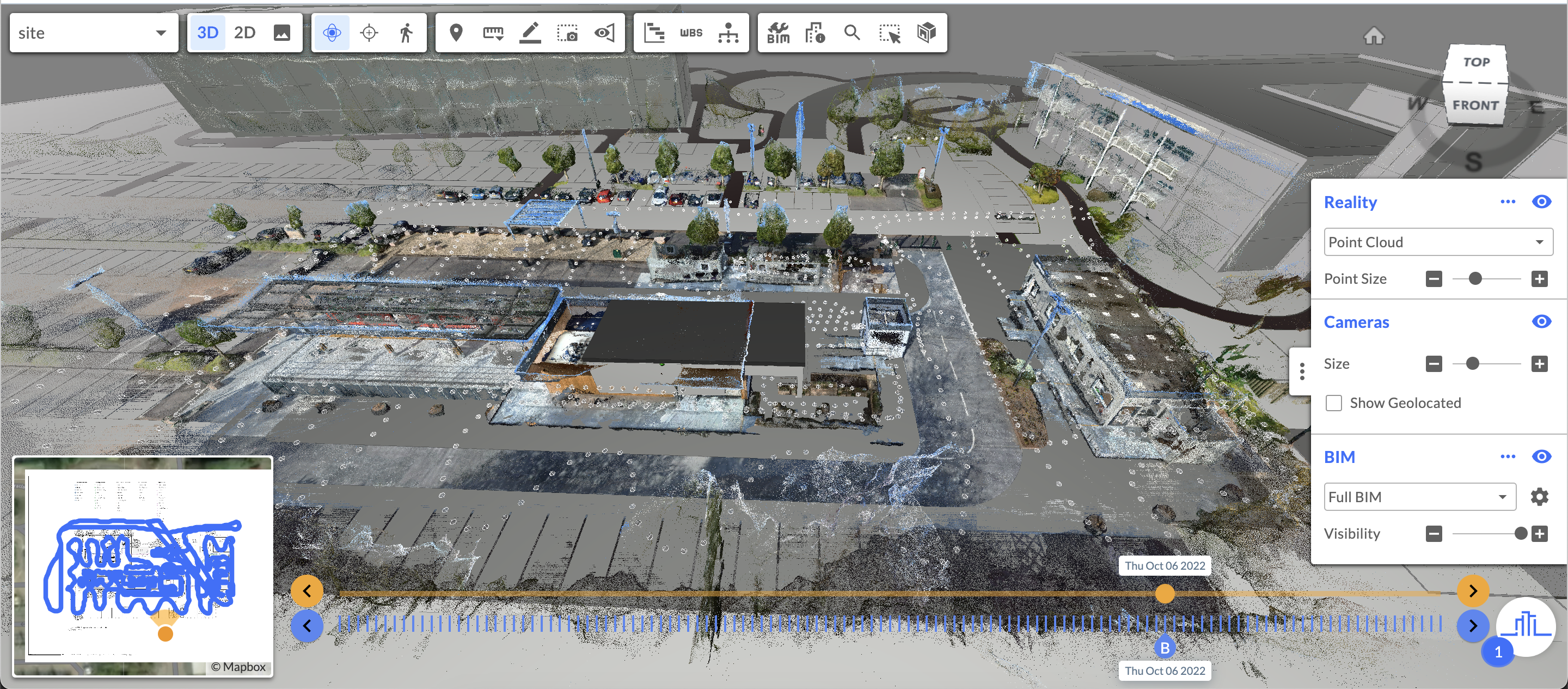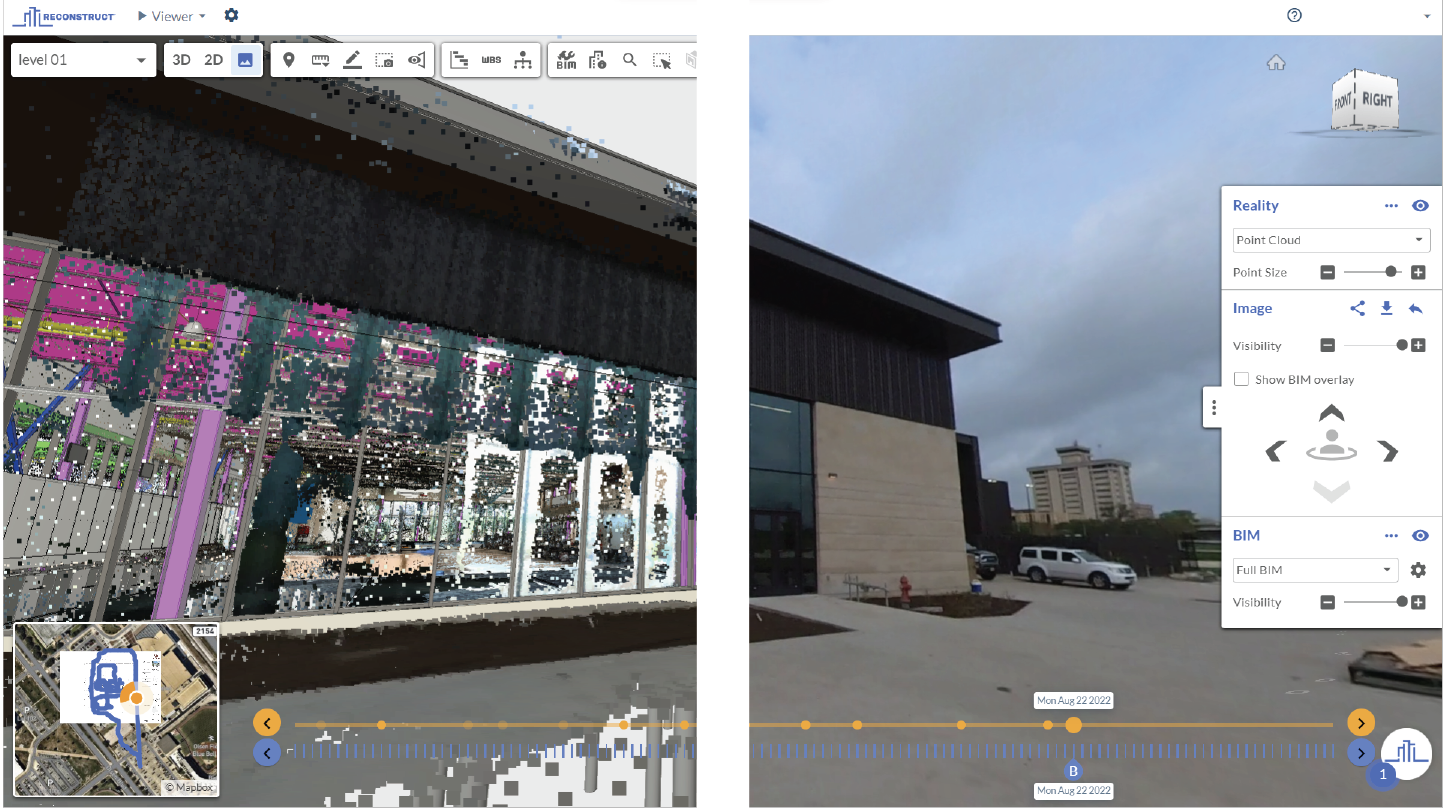The Reconstruct team has been working hard this past quarter to bring you a beautiful bundle of updates. These updates focus on continuous improvements of your Reconstruct experience. We encourage you to continue to share your feedback and let us know what you think of these changes.
1) Street view experience brought to the job site - Image Navigation Consistency Improvements.
Reconstruct image-to-image navigation has been improved to give users a street view experience similar to Google maps. This includes an improved navigation map with a comprehensive view of all images & improved project location tree with teleport and time-travel.
 Figure 1. Image navigation improvement example from our partners at the Oracle Innovation Lab
Figure 1. Image navigation improvement example from our partners at the Oracle Innovation Lab
How do you benefit from this continuous improvement?
- Navigation is more seamless than navigating a 3D or point cloud model during a site meeting or report.
- Sharper viewing offers more enhanced communication in site reporting and more robust quality assessment during the project's construction phase.
- The new Image navigation mode allows users to review their projects' as-built / current conditions directly from immersive image viewpoints and compare them against the as-designed conditions.
- More efficient site reviews with improved teleporting and time travel capabilities that are more intuitive.
2) Less friction with reality capture uploads - File Uploader Improvement for the Capture App
The new file upload improvement more reliably uploads reality captures of various lengths from the capture app, despite adverse cellular and wifi connections.
How do you benefit from this continuous improvement?
File upload improvements will give capture takers fewer challenges of reality capture upload efficiency and effectiveness when there are bad connections. Instead of capturing in this condition and hoping they will upload, your capture upload reliability has increased. You can spend more time on what matters most to you and less on file uploads.
3) Product use, learning, & notifications all in one place - In-App Tutorials and Resource Center
We love shipping new features that help our users complete their work faster and more efficiently. This quarter we set out to improve our feature launch experience by including in-app tutorials that show how to use a new feature, such as Image First Navigation ( missed the feature launch? Here is the link: Image First Navigation Post). We took it one step further and introduced the Reconstruct Resource Center. The resource center houses in-app tutorials, feature announcements, and training material.
 Figure 2. In-App tutorials guide helps you understand new features step by step.
Figure 2. In-App tutorials guide helps you understand new features step by step.
How do you benefit from this continuous improvement?
In-App Tutorials:
- When a new feature launches, you will have the option to learn how the feature functions and how it benefits your daily workflow.
- Learn how to use the feature within the existing Reconstruct viewer for efficiency and ease of use.
- Spend less time getting trained on a new feature
- Decreases the need to contact your dedicated customer success manager and schedule a 1v1 training
 Figure 3. Resource center that houses notifications & guides available to you anytime.
Figure 3. Resource center that houses notifications & guides available to you anytime.
Resource Center:
- Spend less time looking for information when you can access it in the Reconstruct viewer
- Don't worry about missing a notification or feature launch, as it's archived in the resource center to access at your leisure.
Capture Your Site Best Practices - Reconstruct University
Whether you are an experienced capture taker or still learning the ropes of reality capture, we can always learn something new or refresh our skills. Reconstruct is proud to introduce its capture-your-site best practices tutorials to support you in sharpening your skills. The tutorials cover device setup, planning your path, & taking your capture.

How do you benefit from these tutorials?
- Device setup tutorial - Understand the basics of the equipment and the various ways you can complete capture.
- Planning your capture path tutorial - Follow these planning steps to ensure clear images, accurate measurements, and easy model alignment.
- Taking the capture tutorial - Creating a proper capture generates a better & crisp 3D model. These models will enhance communication and progress monitoring when shared with project stakeholders in reports and meetings.
Thoughts on how Reconstruct can improve your or your customer's user experience? Contact your dedicated Customer Success Manager to start the collaboration.