How Reality Mapping Fits into a Construction Progress Monitoring Workflow
At Reconstruct, we understand more than anyone that every construction, inspection, and engineering job is unique. That being said, for curious stakeholders, the following article aims to show--at the highest level--how construction progress monitoring software might fit into a project’s multi-stakeholder workflow.
To achieve this, we’ve put together an example project and four key stakeholders: the contractor, the architect, the owner’s representative, and the owner. Each of these stakeholders has something they need to achieve on the job site using construction progress monitoring software.
Work begins with reality capture by the contractor’s team
The contractor will want to use intuitive, manageable, and affordable reality mapping software. In other words, the contractor will search for a solution that's not too expensive to maintain, and that can be used by a project engineer or maybe even an intern to perform weekly site captures. This person will be asked to carry a 360 camera, a smartphone, or both and regularly walk the job site.
Once a given week's capture is finished, the contractor will have all of the reality data they need to share with the other stakeholders. If using Reconstruct, that footage can be rapidly uploaded into the reality mapping system and combined with any previous footage from any type of device. The new footage will automatically be pinned in space and time, with no manual alignment from the contractor necessary. This digital twin will be available in both 3D, and 2D in the form of floor plans.
Because all reality data is automatically timestamped, Reconstruct’s engine will know exactly where it falls along the construction timeline. Again, none of this is manual. If additional footage, such as high-resolution photographs of in-wall installations, have been snapped on a smartphone, those can also be automatically added to the digital twin.
This is especially helpful when trades and subcontractors perform specialty work on-site. These trades or any other on-site field member tapped to perform reality capture can record specific construction progress and feed the data to the Reconstruct photogrammetry engine. Like all other footage, it will automatically be blended accurately into the digital twin.
Related: What is a digital twin for construction?
Next, the digital twin is shared with remote stakeholders, including architects, for total visibility
Once the footage is ready within Reconstruct, the contractor can pass along the data to the next stakeholder: the architect. The architect can use the digital twin, alongside a host of Reconstruct-powered tools, to ensure their designs have been followed to a T. This includes the ability to overlay 2D and 3D designs and plans atop the reality of a project.
Using this popular technology, architects can rapidly detect deviations from the plan. By remotely comparing what's there against what should be there week after week, architects can swiftly identify mistakes and changes and discuss them with the contractor and owner as needed to decide whether work should be redone.
One of the chief benefits of remote construction progress monitoring software is that these “inspections” can be done without the expense or time commitment of regular travel, especially for the highest compensated and busiest stakeholders on the job. These experts can perform immersive walkthroughs and use Reconstruct’s tools for complete insight into the project without leaving their desks.
Owners and owner’s representatives also use the digital twin for progress updates and payment applications
Now, on to the next stakeholder: the owner. It is entirely possible that the owner will only travel to the job site once or twice, or perhaps never at all. With the help of Reconstruct, the owner can review footage from the job site at any time to ensure construction is progressing as planned. Digital twins can also be used to streamline meetings between all stakeholders.
The owner's representative can also use the digital twin to verify schedule progress and estimate and expedite monthly payment applications.
Together, all stakeholders also rely on the digital twin as a single source of project truth. The whole team, starting with the contractor, can utilize Reconstruct’s reporter app to check on the status of the construction schedule and see progress for each task. Once again, the owner's representative can use these progress reports to assist with payment verification and analyze the schedule.
Using that information and all the knowledge gleaned from more streamlined OAC meetings, the owner remains constantly informed about the project's pace and progress. The contractor, on their end, clearly documents all progress that's happening on the job site, which can assist with liability should any litigation arise in the future. Once again, the architect is always in the know since the digital twin provides them with a weekly update on how the site looks without requiring an on-site walkthrough.
About Reconstruct
Curious about how Reconstructive Progress Monitoring Software might fit into your organization's unique workflow? Schedule a free and personalized demo with our team today.
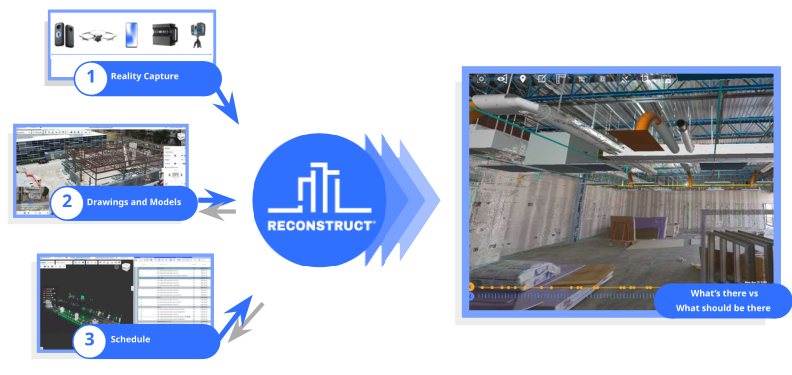
.png)
.png)
